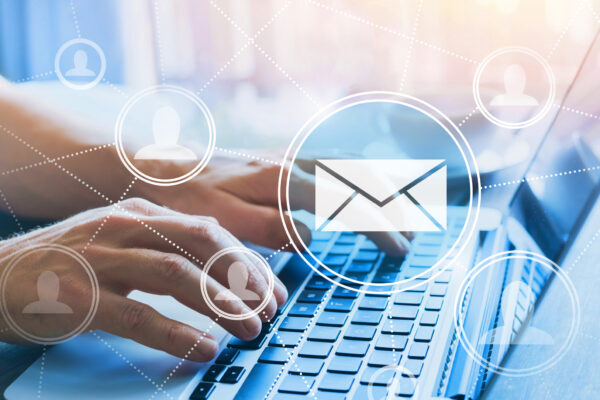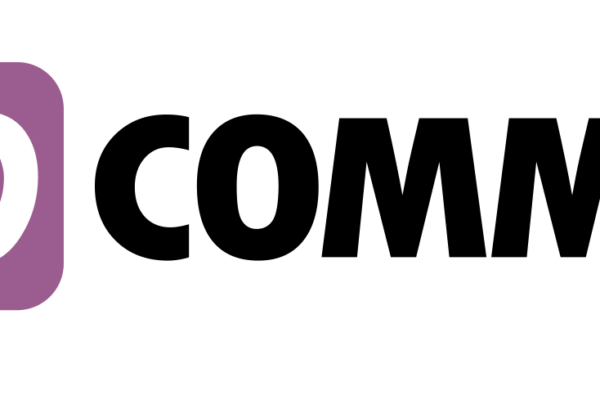Optimizing Your Local Business Web Visibility through Google Business & Google Maps
There are many things you can do to enhance the web presence for your business, but if you are a regional business that focuses on local clients or customers, there is no platform more important than Google. Google currently powers about 90% of all web searches in the US to provide the results, that is a lot of queries.
While focusing on Search Engine Optimization (SEO) on your own business website is crucial, just as important is creating, developing and maintaining your Google business account. This is the listing that will show in the sidebar of google searches as well as Google Maps, if your business has a public-facing physical location. Here is how to create and fully optimize your profile:
1. Make sure you have a Google Business Listing and can Manage it
Google your business name and address to see if your profile shows up on the right sidebar in the search results, if so that means you have a Google Business Profile. You can click the link that says “Own this business?” or just go to Google Business
Sign in to manage the listing, if you don’t have access you may need to claim the business. Enter your info to claim the business, this may require a verification through postcard or phone number.
2. Create a Google Business Profile
If you don’t have a profile, Go to https://www.google.com/business/ and sign in to start the process of creating your profile.
3. Optimize your Google Business profile
Google will give you a dashboard where you can update your business details, here are the most important areas to focus on:
- Info
- Location
- Business Categories (add multiple if relevant)
- Business Description
- Add photos & products
4. Maintaining Your Google Business Profile
Google Reviews
Reviews are an important aspect of google business, be sure to direct satisfied customers to your reviews page so they can share their experience. You can also use the profile portal to engage with users who leave reviews, to answer questions or resolve issues.
News
Share content periodically through a post on your Business profile, it will help showcase your content outside of your website.
Insights
See how your profile is engaging with users and where you can better optimize.
Special hours/services
If you have a temporary closure, limited promotion or event, you can enter the details in your profile to promote and notify users.
Just remember, Google is always evolving and updating, be sure to monitor your listing and keep it current so the search engine knows that you are and active business.